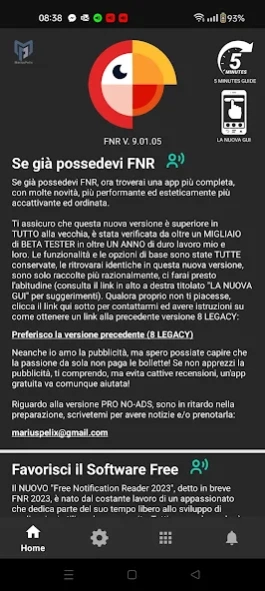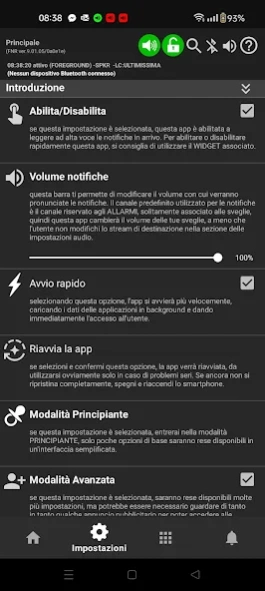FNR Notifications Reader 9.01.26
Free Version
Publisher Description
FNR Notifications Reader - Vocalize notifications & messages from email, whatsapp, any app, reply by voice
This app has long been designated as an EXCELLENCE of its kind, earning a specific 5 STARS AWARD:
http://fnr-notifications-reader.updatestar.com/
NOTICE
this app is a "top-level app", TOTALLY FREE, specifically designed for persons with a good android experience, willing to possess the most complete app of this kind and to sacrifice part of his time to learn how to use it, consultino a rich and exhaustive set of documentation, including 10.000 text help lines, translated in 7 languages, and 40 help youtube videos in english and italian. If you are not this kind of person, I suggest you to avoid this app, for your and my mental sanity! I create app for passions in my free time, they are well-done, useful (particularly appreciated by visual impaired people), has many useful options and, what is important for all, are FREE. We all benefit from the existence of well-made free apps, so if you have problems, be useful to the free community, write me describing your problems: mariuspelix@gmail.com
PRESENTATION OF THE APP
FREE NOTIFICATION READER (FNR) is an app that reads out by voice notifications from various apps (such as WhatsApp, Telegram, Handcent SMS, Facebook, Instagram, YouTube, Calendar, etc.), and, possibly, caller's name.
Read notifications from the selected apps
- user can choose which apps wants FNR to read notifications
- user can set FNR to read any field of the incoming notification, even changing its content
- user can adjust the number of characters in the notification to be read.
- user, while FNR is reading a notification, can clear it by shaking the phone, or by pressing the headset button, etc.
- user can remove or change notifications by using app’s advanced filters and dictionary
- when a notification occurs, you can have FNR delay a few seconds before reading it
- and much other!
Read time
user can have the time/daytime read every time interval he selected.
Read battery status
user can have FNR read the current battery status starting from the selected thresholds.
When to read notifications
- user can configure FNR to read the notification only when a Bluetooth earphone/headset/car-stereo or wired earphones is connected
- user can configure FNR to read the notification only when is detected on movement, or when the phone is in charge, or when the screen is off, etc.
- user can prevent FNR from reading notifications at certain times
- and much other!
Volume
- User can either follow the volume setting of his system or use the volume of FNR itself on the audio channel he desire.
Reply by Voice
- this EXCLUSIVE feature allows the user to reply by voice to the incoming messages, this is really useful and proficient!
SUMMARY
Finally, you can check notifications from various apps and incoming calls, while driving or exercising without looking at your phone.
If you are wearing Bluetooth earphones while riding a bike long distances, you can check notifications on your phone by concentrating on riding.
FNR also provides plentiful options for your usage environment. By using the rich options, you can freely configure when and how to read notifications that are right for you. You can decide whether to read notifications based on the connection status of various peripherals (such as earphones, bluetooth headsets, geo position, etc.). If you are connected to multiple Bluetooth devices, you can select the ones them that will enable your FNR.
Furthermore an EXCLUSIVE feature, you can reply by voice to the incoming messages, this is really “astonishing”, useful and proficient!
NOTE: ANDROID AUTO and SMARTWATCHES are not supported, due to their customizations and the many problems caused!
About FNR Notifications Reader
FNR Notifications Reader is a free app for Android published in the System Maintenance list of apps, part of System Utilities.
The company that develops FNR Notifications Reader is Mario Pelissetto. The latest version released by its developer is 9.01.26.
To install FNR Notifications Reader on your Android device, just click the green Continue To App button above to start the installation process. The app is listed on our website since 2024-03-31 and was downloaded 1 times. We have already checked if the download link is safe, however for your own protection we recommend that you scan the downloaded app with your antivirus. Your antivirus may detect the FNR Notifications Reader as malware as malware if the download link to com.pelix.notify is broken.
How to install FNR Notifications Reader on your Android device:
- Click on the Continue To App button on our website. This will redirect you to Google Play.
- Once the FNR Notifications Reader is shown in the Google Play listing of your Android device, you can start its download and installation. Tap on the Install button located below the search bar and to the right of the app icon.
- A pop-up window with the permissions required by FNR Notifications Reader will be shown. Click on Accept to continue the process.
- FNR Notifications Reader will be downloaded onto your device, displaying a progress. Once the download completes, the installation will start and you'll get a notification after the installation is finished.